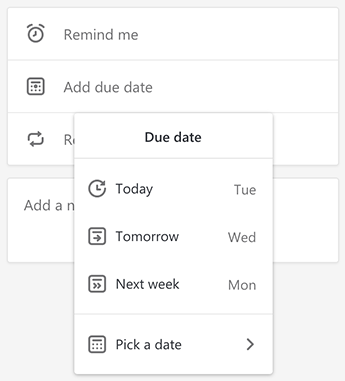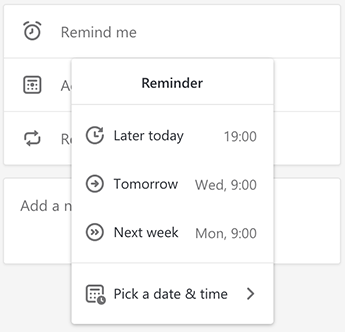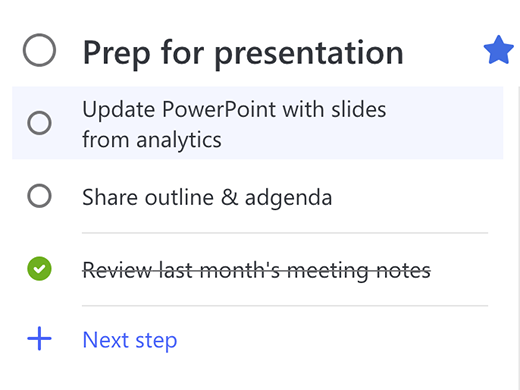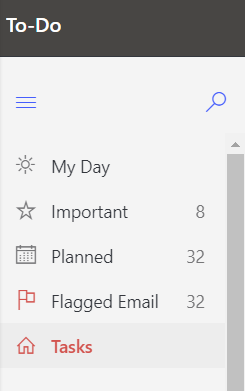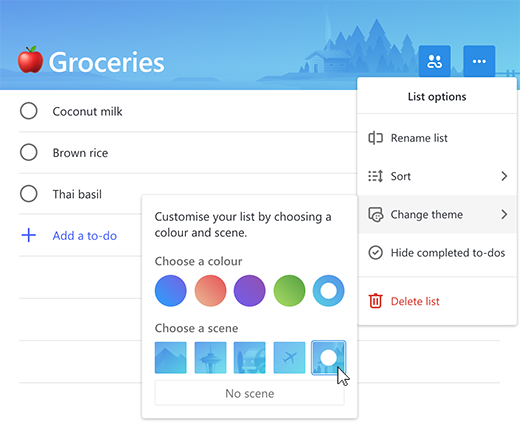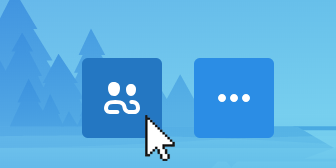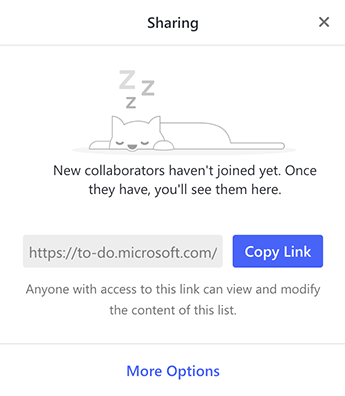Introduction
| Getting Started | Get Working | Using To-Do and Other Apps |
Microsoft To-Do is a to-do list enabling you to manage your tasks and action items in one place. Create lists to organize Projects, Shopping Lists, Movies, Vacation Preparation, and so much more! Organize tasks with due dates, reminders, and steps to make your lists more manageable. Your tasks will also appear in Outlook! Check out the Microsoft To-Do Quick Start Guide to get started quickly!
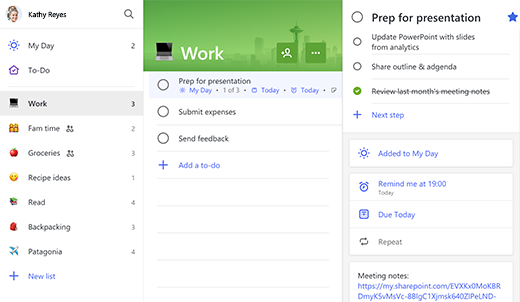
Minimum system requirements
- iOS: iOS 10
- Windows: Windows 10 build 14393
- Android: Android OS 4.4
- Web: Latest version of Safari, Internet Explorer 11, Chrome, Edge or Firefox
Microsoft To-Do is currently available to anyone with an Office 365 mailbox. Login to Microsoft To-Do at https://to-do.office.com
Getting Started
Create and Delete Lists
Create a new list by clicking New List at the bottom of your list pane on the left.
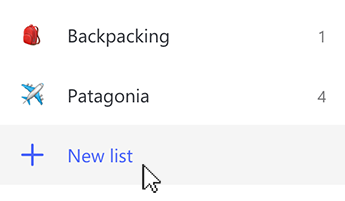
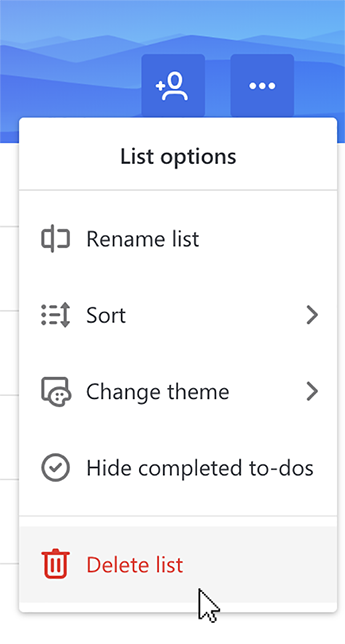
Create and Delete To-Dos
Create a To-Do by clicking the '+ Add a to-do' field at the bottom of a list.
Â
Delete one or more To-dos by highlighting a task and click the 'â¦' on the right.
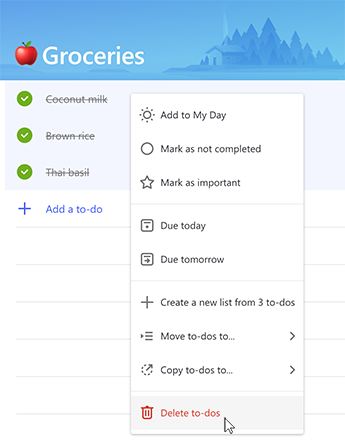
Get Working
Using To-Do and Other Apps
To-Do and Outlook
Microsoft To-Do automatically integrates with your Outlook Tasks so you can see them when you're logged in to Outlook. However, some task features available in Outlook like status, completion percentage, multiple priority levels, work hours, and task colors are not displayed in Microsoft To-Do.
Â
|
Check out the latest post from Microsoft or find out about new features. |
||
| Microsoft 365 Blog | What's New in To-Do | |