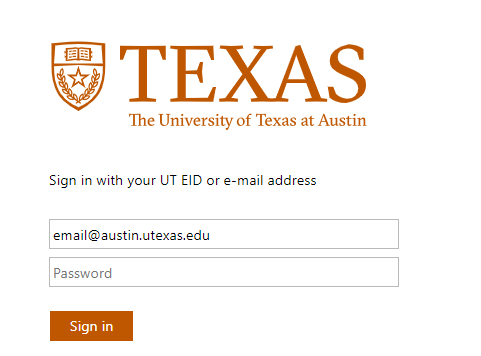Microsoft Forms
Microsoft Forms is an online data collection and survey tool you can use to gather and analyze data quickly with.
With Microsoft Forms you can:
- Create surveys, quizzes, and polls, and easily see results as they come in.
- Invite others to respond to your form using any web browser, and even on mobile devices.
- Use built-in analytics to evaluate responses as they're submitted.
- Export form data, such as quiz results, to Excel for additional analysis or grading.
Start using Forms now!
Forms is available to current or future university faculty and staff, as well as current students.
Microsoft Forms is a versatile and easy to use data gathering tool
- Easy Form Creation:
- Microsoft Forms allows you to create surveys, quizzes, and polls effortlessly.
- Use the intuitive interface to add questions, customize options, and design your form.
- Collaboration and Sharing:
- Share your forms with others via a link or email.
- Collaborate with colleagues in real time by allowing multiple users to edit the same form.
- Response Collection and Analysis:
- Collect responses automatically as people fill out your form.
- View summary charts and analyze data within Forms or export it to Excel.
- Integration with Microsoft Teams:
- Access your forms directly within Microsoft Teams.
- Set up a Forms tab in Teams channels for easy access and collaboration.
- Mobile-Friendly:
- Respondents can fill out forms on any device, making it convenient for both creators and participants.
Remember, Microsoft Forms is a versatile tool for gathering information, conducting surveys, and making data-driven decisions. Feel free to explore its features!
Sign in to Microsoft 365
For more detailed instructions for logging into Microsoft 365 apps, view Logging in via a Microsoft prompt.
If you are not already logged into your Microsoft 365 account, you will be asked to log in.
-Log in using your University provided Microsoft email, usually ending with @austin.utexas.edu. You can also use your eid@eid.utexas.edu email.
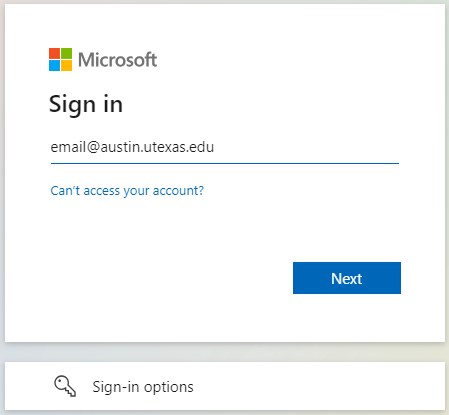
-You will be taken to UT Austin's organizational sign in page where you can enter your usual UT password.