
| Use Cases >> | Which Tool When >> | Training Center >> | What Do I Have Access To >> |
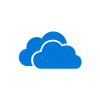
|
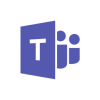
|

|

|

|
|---|---|---|---|---|
|
Use OneDrive to store your personal files and Sharepoint Online to share and collaborate on group files
|
Bring people, data, online meetings, and applications together in Teams.
|
Organize projects, portfolios, and people with Planner.
|
Power BI to data sets for advanced analytics and create dashboards and reports.
|
Use your OneNote to keep track of meeting notes and share them to collaborate with others.
|
Productivity Scenarios
Click on a topic below to get recommendations on applications your group may find useful. View role-based use cases are available for students and faculty.
Need more help? View the Microsoft Student Help Center or attend training!
| Host Virtual Interviews |
| Create Visual Reports of Recruiting Data |
| Record and Share Videos |
| Illustrate Decision Processes and Flow Charts |
| Store Documents | Personal Task Management |
| Keep Track of Due Dates and Deadlines | Manage Your Inbox |
| Find Important Content Fast | Organize Notes and Ideas |
 | Not Sure Where to Start?Having trouble finding which Office 365 application will help you accomplish your goal? Take the quiz or Which Tool When page to help give you an idea! |
Training Resources:
- Attend a Class - Introduction to M365 - UTLearn Playlist
- UT Austin Application Specific Pages
- LinkedIn Learning
- Consultations and Training Requests
More Questions? Check Out These Additional Resources
Sign in to Microsoft 365
For more detailed instructions for logging into Microsoft 365 apps, view Logging in via a Microsoft prompt.