

Use your OneNote to keep track of class notes and materials digitally. | 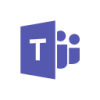
Engage with your peers in Teams to bring people, data, and applications together in one space. | 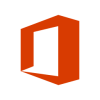
Office Online allows you to take and edit documents on any device. | Use OneDrive to store your personal files. Share with your peers as you work together. | |||
Productivity Scenarios
Click on a scenario topic below to get recommendations on applications your group may find useful. View more role-based use cases for students and staff.
Need more help? View the Microsoft Student Help Center or attend training!
| Create Engaging Presentations | Take Notes Together |
| Tell Compelling Stories | Create Interactive Study Guides |
| Keep Track of Due Dates and Deadlines | Deliver Interactive Lessons |

| Not Sure Where to Start? |
Training Resources:
- Attend a Class - Introduction to M365 - UTLearn Playlist
- UT Austin Application Specific Pages
- LinkedIn Learning
- Consultations and Training Requests
More Questions? Check Out These Additional Resources
Sign in to Microsoft 365
For more detailed instructions for logging into Microsoft 365 apps, view Logging in via a Microsoft prompt.