Published:
December 11, 2019

New Feature: Teams Private Channels
Private channels in Microsoft Teams create focused spaces for collaboration within your teams. Anyone, including guests, can be added as a member of a private channel as long as they are already members of the team.
Right now, any team owner or member can create a private channel by clicking on the '...' next to your Team name and selecting Add Channel.
1.
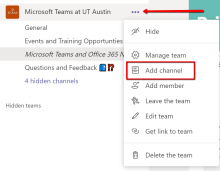
2.
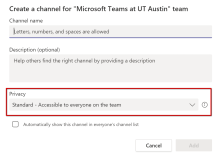
More about Teams Private Channels >>
New Productivity Tool: Microsoft Whiteboard
Microsoft Whiteboard is a freeform digital canvas where people, ideas, and content come together.
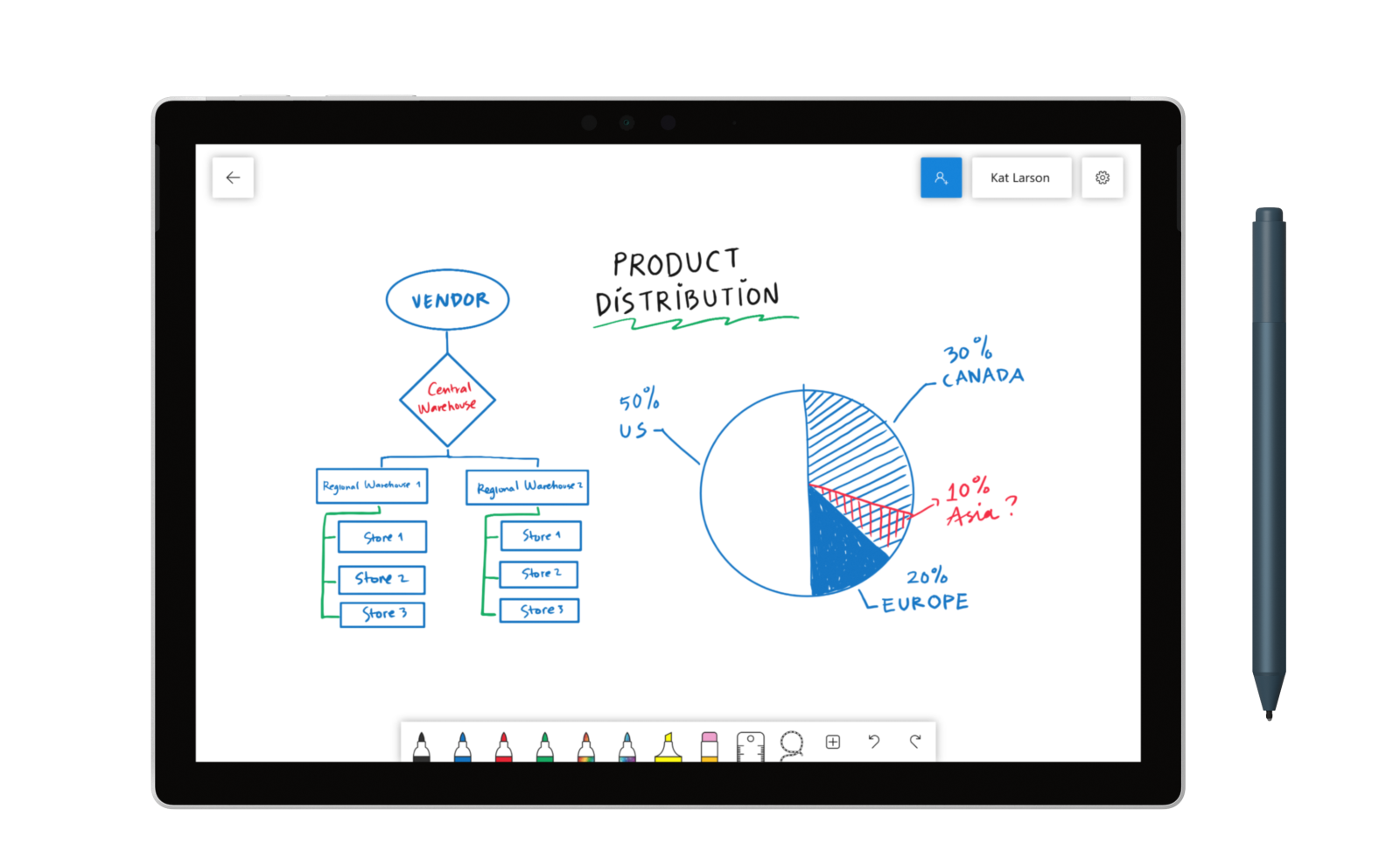
More about Microsoft Whiteboard >>

